Intégration du Proxy Insomniac
L’utilisation des Proxy Bright Data avec Insomniac renforce vos efforts d’automatisation en fournissant des connexions sécurisées et anonymes, réduisant ainsi le risque de détection et garantissant un fonctionnement plus fluide.
Ce guide est peut-être obsolète. Pour obtenir un guide à jour, veuillez consulter notre documentation.
- 150M+ IPs résidentielles
- Sessions persistantes et rotatives
- Taux de réussite de 99,95 %.
- Ciblage géographique - GRATUIT

Qu'est-ce qu'Insomniac ?
Insomniac est un outil d’achat en ligne qui vous permet de masquer votre empreinte numérique grâce à son navigateur multi-sessions. Le navigateur Insomniac vous permet d’appliquer un Proxy par onglet et de masquer votre empreinte en ligne en appliquant une adresse IP différente pour chaque onglet que vous ouvrez.
Comment configurer Insomniac avec les Proxy Bright Data :
Configuration pour le navigateur Insomniac
- Téléchargez et installez le navigateur Insomniac
- Ouvrez le navigateur Insomniac
- Cliquez sur Insomniac Proxy Per Tab → Manage Proxy List
- Dans l’extension, cliquez sur l’onglet Ajouter un Proxy unique
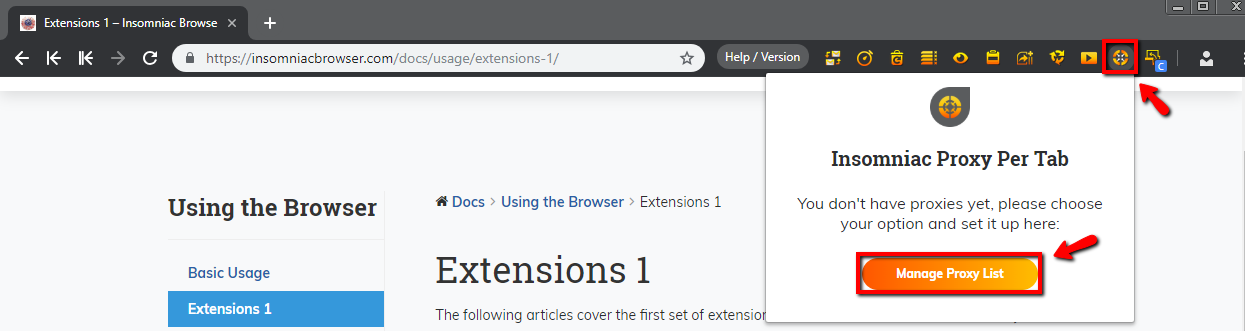
Intégration d'Insomniac avec les Proxy Bright Data
- Accédez à votre tableau de bord Bright Data et cliquez sur Créer une zone
- Choisissez votre type de réseau
- Cliquez sur Enregistrer
- Dans Insomniac Proxy Per Tab, cliquez sur l’onglet Ajouter un Proxy unique et copiez les détails de votre Proxy :
- Nom d’hôte : brd.superproxy.io
- Port : 33335
- Nom d’utilisateur : entrez votre nom d’utilisateur Bright Data Zone
- Copiez le mot de passe Bright Data Zone (qui se trouve dans les paramètres Zone) dans le champ mot de passe dans Insomniac
- Cliquez sur Ajouter un Proxy
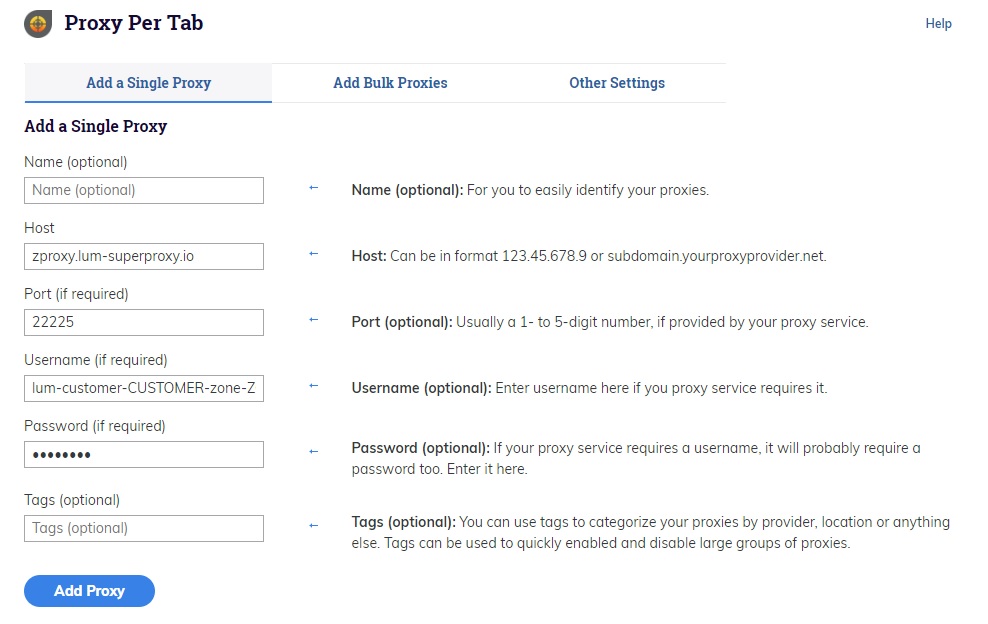
- Dans l’extension Proxy Per Tab, sélectionnez Rotate through the proxy in order
- Cette sélection particulière sélectionnera automatiquement un port Proxy pour chaque onglet dans un ordre linéaire plutôt que dans un ordre aléatoire.
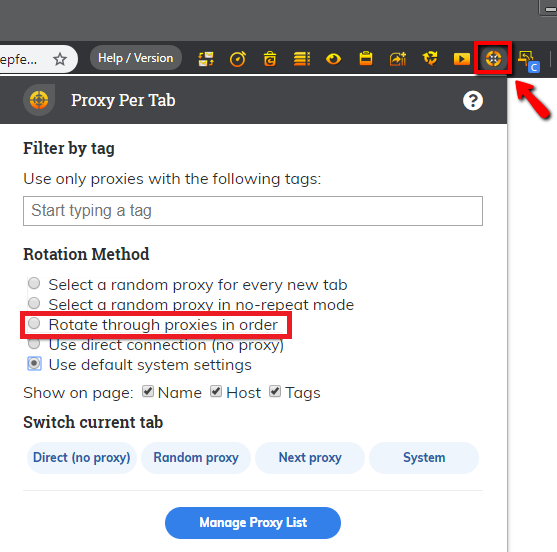
Intégration de plusieurs ports Proxy Manager avec Insomniac
- Télécharger Proxy Manager
- Cliquez sur Ajouter un nouveau Proxy pour créer un nouveau port
- Sélectionnez le nouveau port (24XXX)
- Accédez à l’onglet Général dans les paramètres du port
- Dans le champ Multiplier le port Proxy, sélectionnez le nombre de ports Proxy à créer. Cela créera plusieurs ports Proxy avec les mêmes paramètres
- Votre feuille de calcul contient les colonnes suivantes :
- Nom personnalisé : ajoutez un nom pour chaque Proxy
- Hôte : 127.0.0.1
- Port : 24XXX
- Nom d’utilisateur, mot de passe et balises : laissez ces champs VIDE (le gestionnaire de Proxy a déjà été authentifié avec le super Proxy).
- Enregistrez le fichier au format CSV et non au format XLS ou XLSX
- Dans l’extension Insomniac Proxy per tab, sélectionnez Manage Proxy list(Gérer la liste des Proxys), puis Add bulk proxies (Ajouter des Proxys en masse)
- Sélectionnez Importer la liste de Proxys et téléchargez le fichier CSV
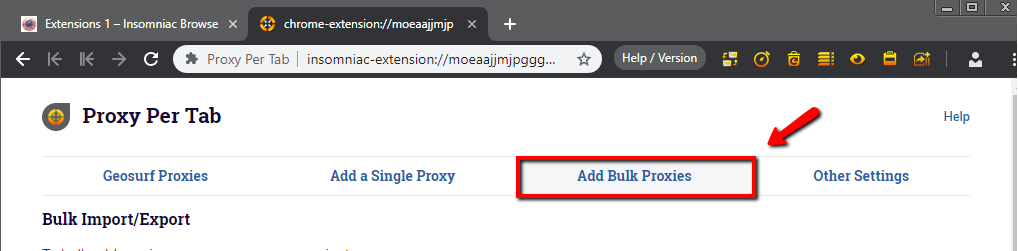
⚠️Remarque importante : si vous utilisez les Proxys résidentiels, le Web Unlocker ou l’API SERP de Bright Data, vous devez installer un certificat SSL pour activer des connexions sécurisées de bout en bout vers vos sites web cibles. Il s’agit d’un processus simple, consultez https://docs.brightdata.com/general/account/ssl-certificate#installation-of-the-ssl-certificate pour obtenir des instructions.
Obtenir des Proxys pour Insomniac
Des types de proxys adaptés à tous vos besoins

Proxys résidentiels
- de 150,000,000+ adresses IP
- Disponibles dans 195 pays
- Le plus grand réseau permettant la rotation d’adresses IP de pairs réels
- Accédez et parcourez tous les sites web les plus complexes

Proxys de centre de données
- + de 1,300,000+ adresses IP
- Disponibles dans 98 pays
- Pools d’adresses IP partagés et dédiés disponibles
- Accès rapide aux sites web peu complexes

Proxys ISP
- + de 1,300,000+ adresses IP
- Disponibles dans 35 pays
- Adresses IP résidentielles statiques d’utilisateurs réels sans rotation d’adresses IP
- Idéal pour vous connecter simultanément à différents comptes

Proxys mobiles
- + de 7,000,000+ adresses IP
- Disponibles dans 195 pays
- Le réseau d’adresses IP 3G/4G d’utilisateurs réels le plus développé au monde
- Vérifiez les publicités et parcourez les sites destinés aux appareils mobiles
Proxy Network Pricing
Leader de la catégorie des proxys et de la collecte de données








