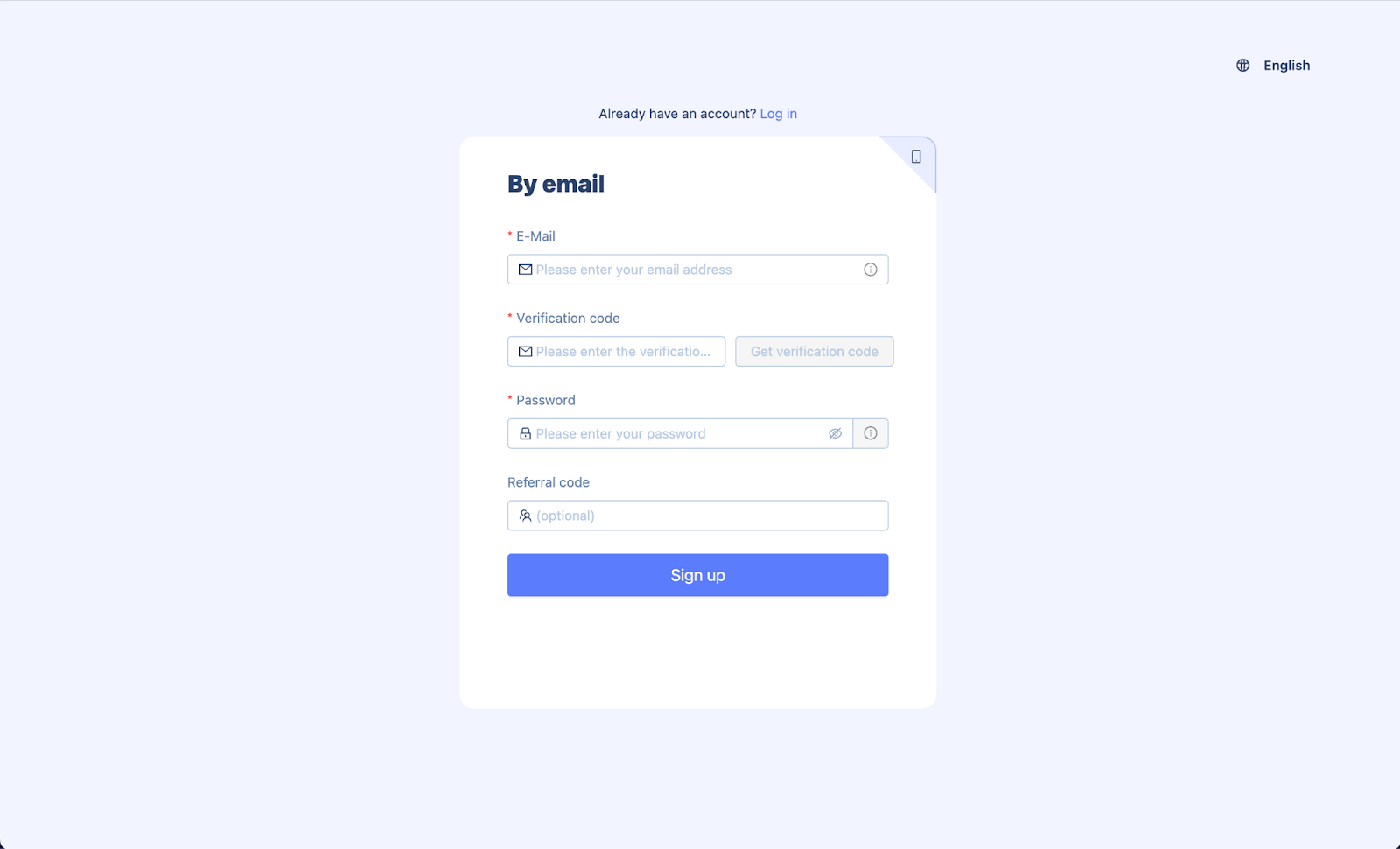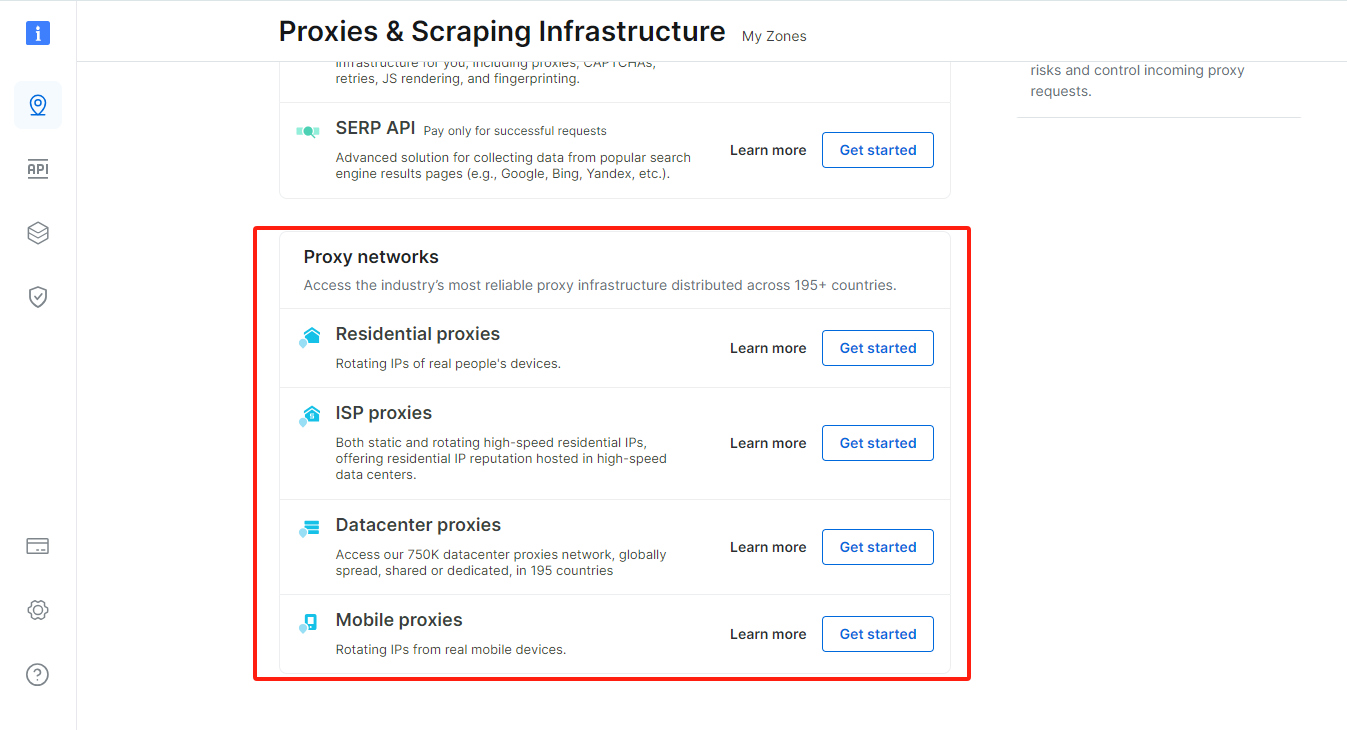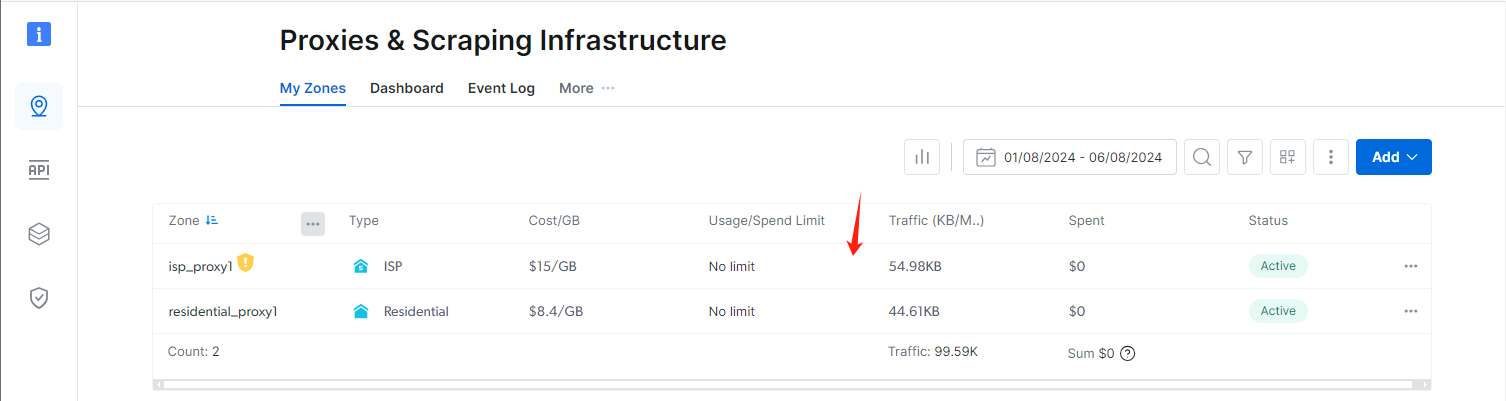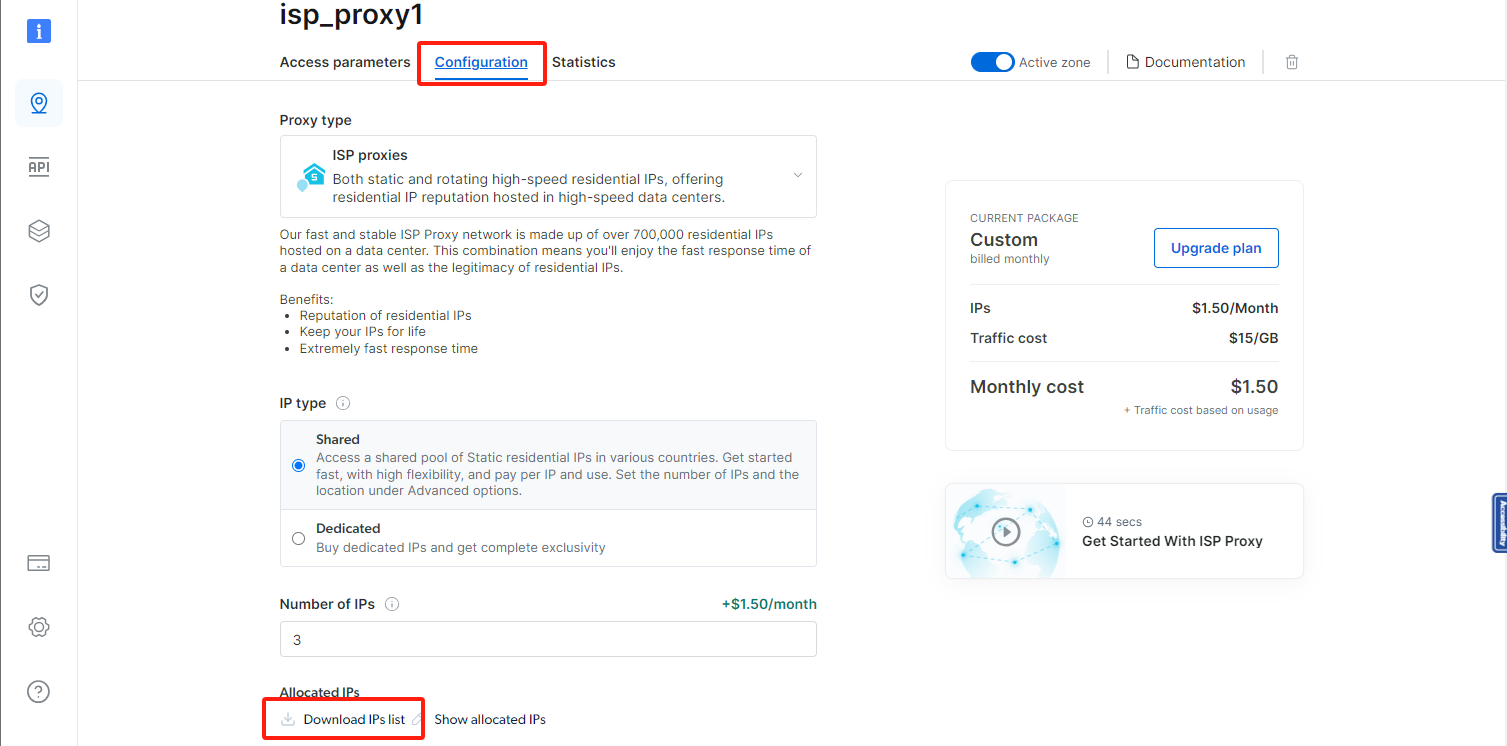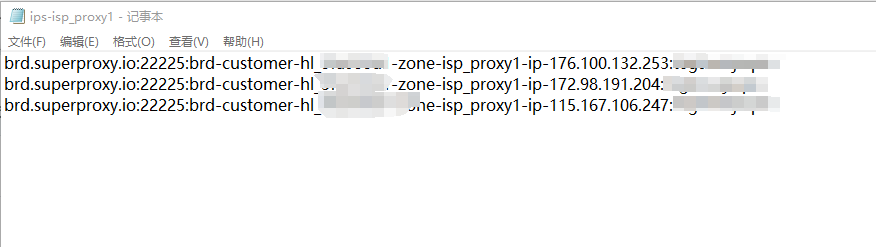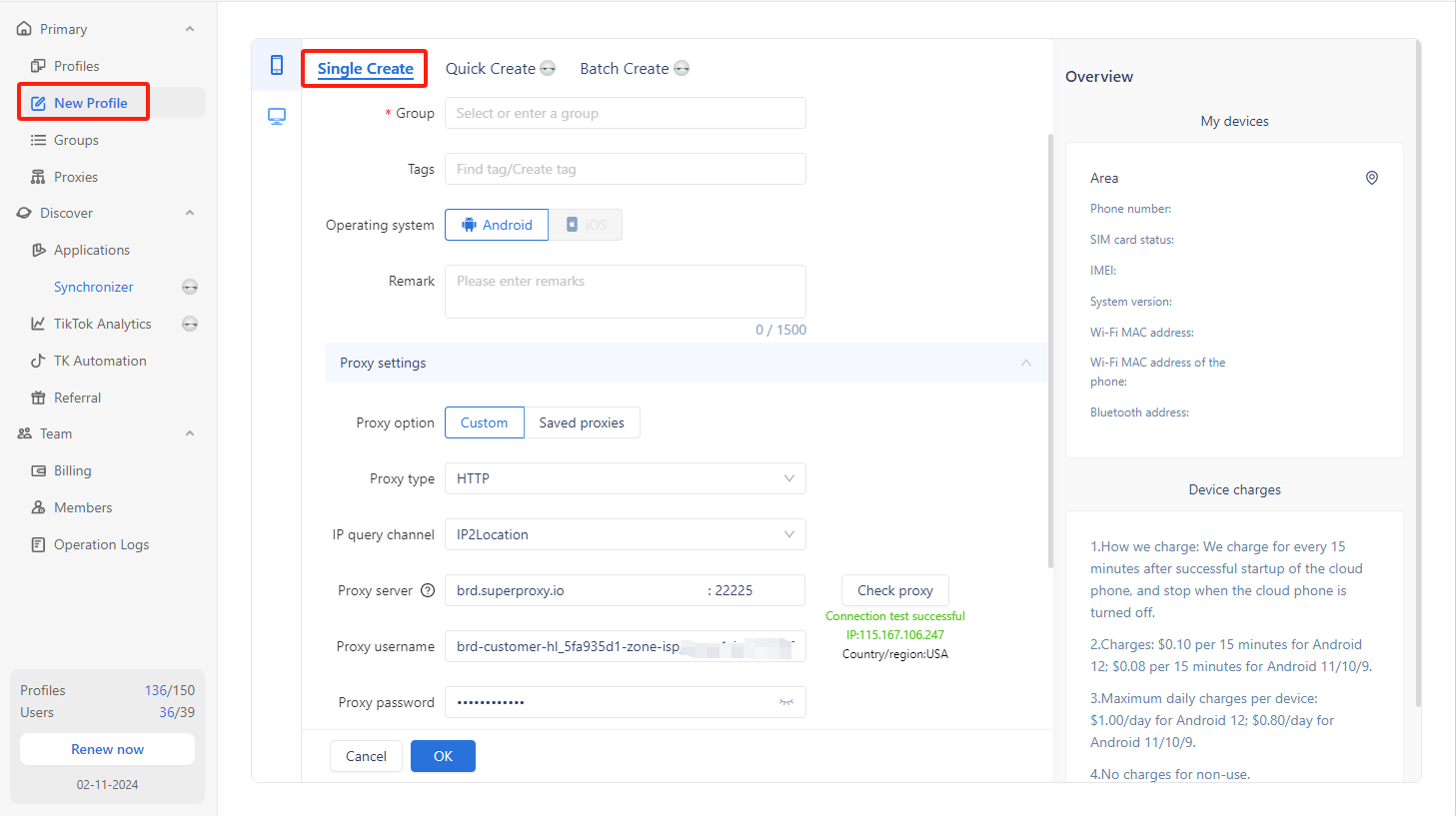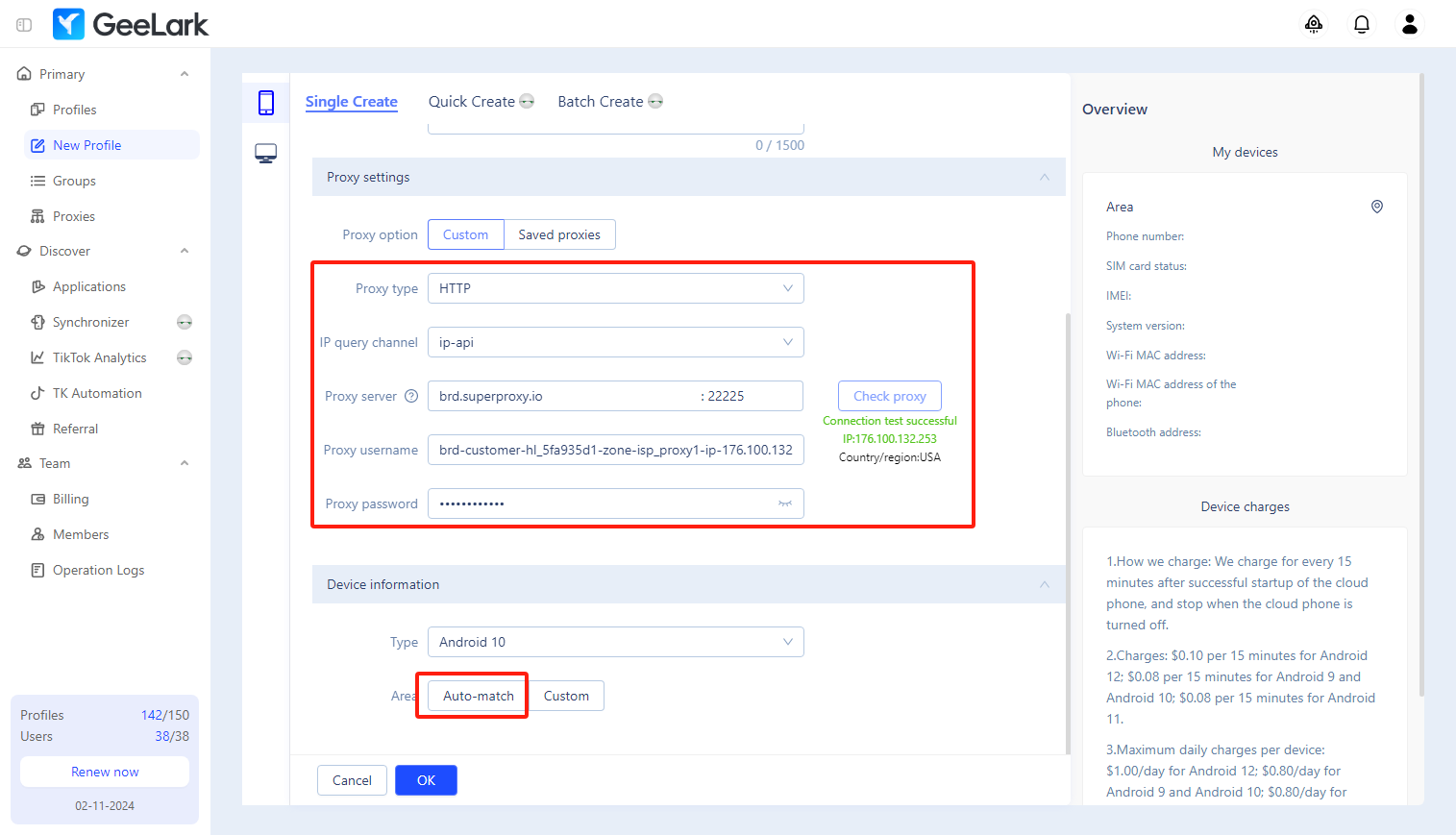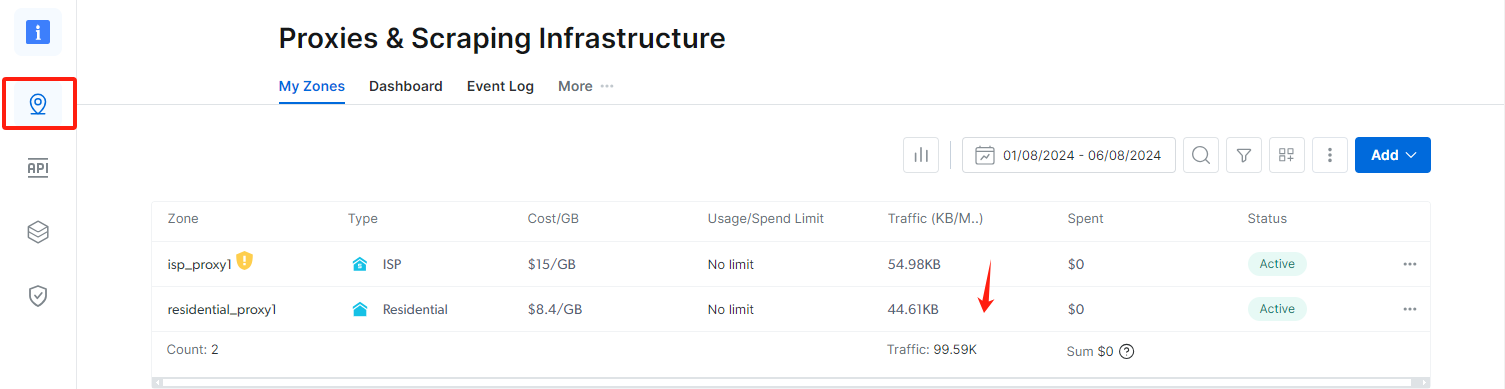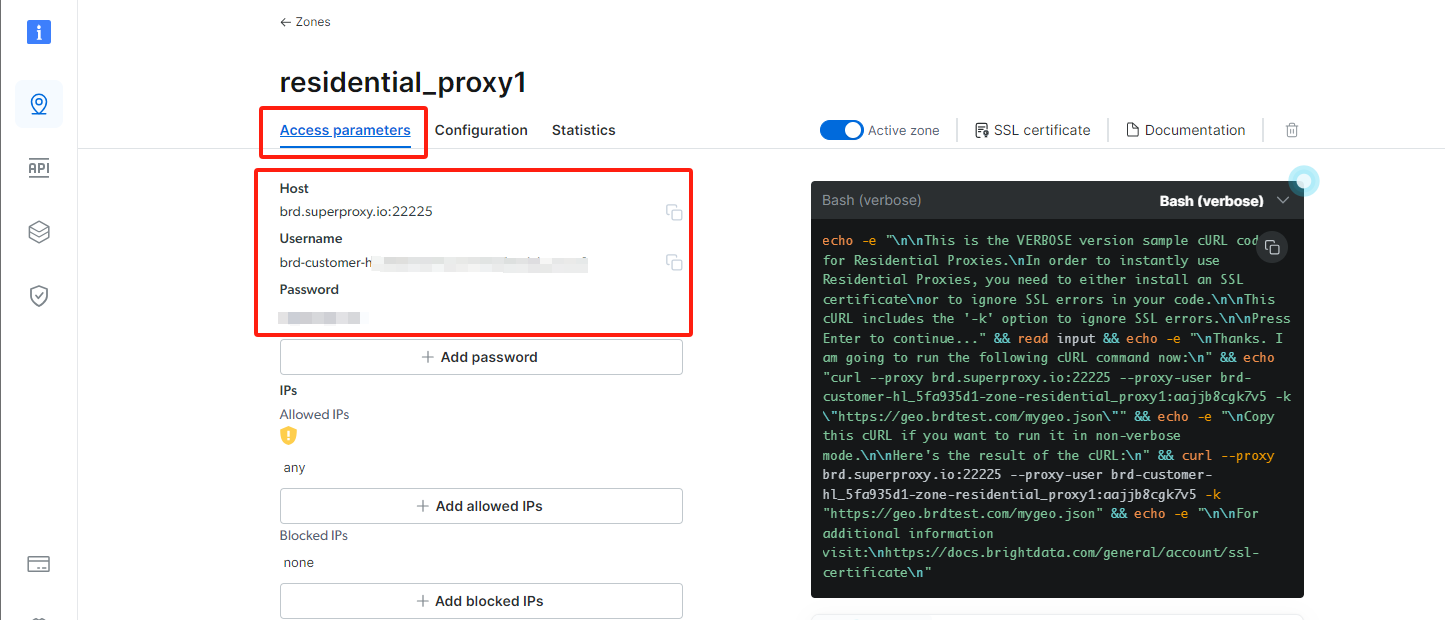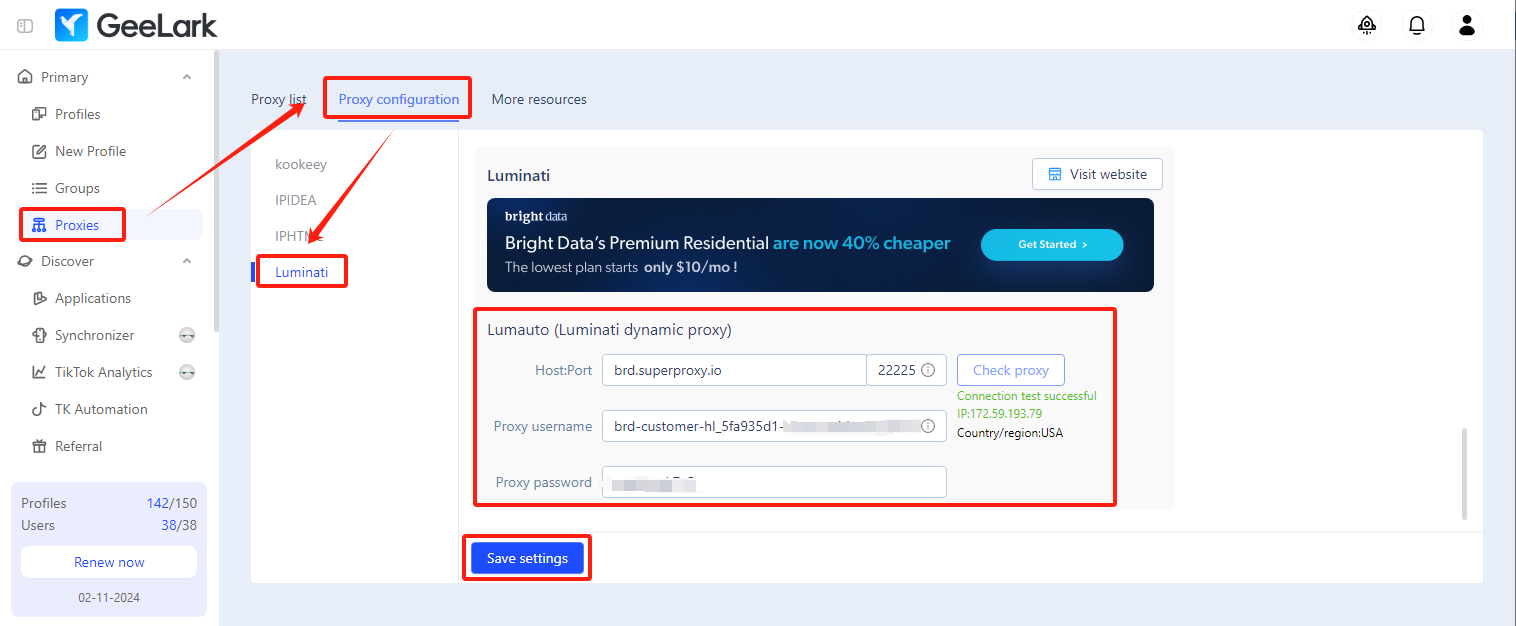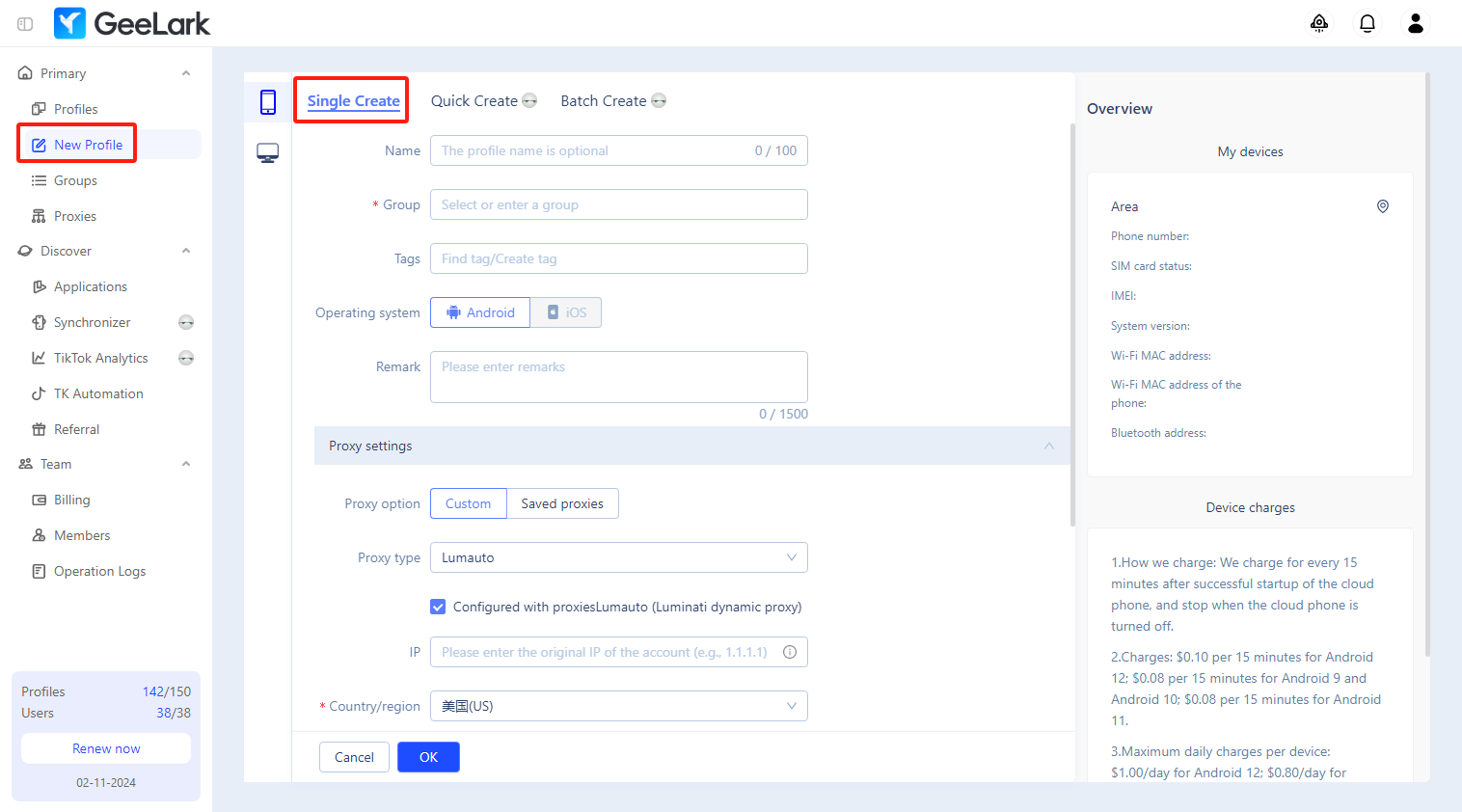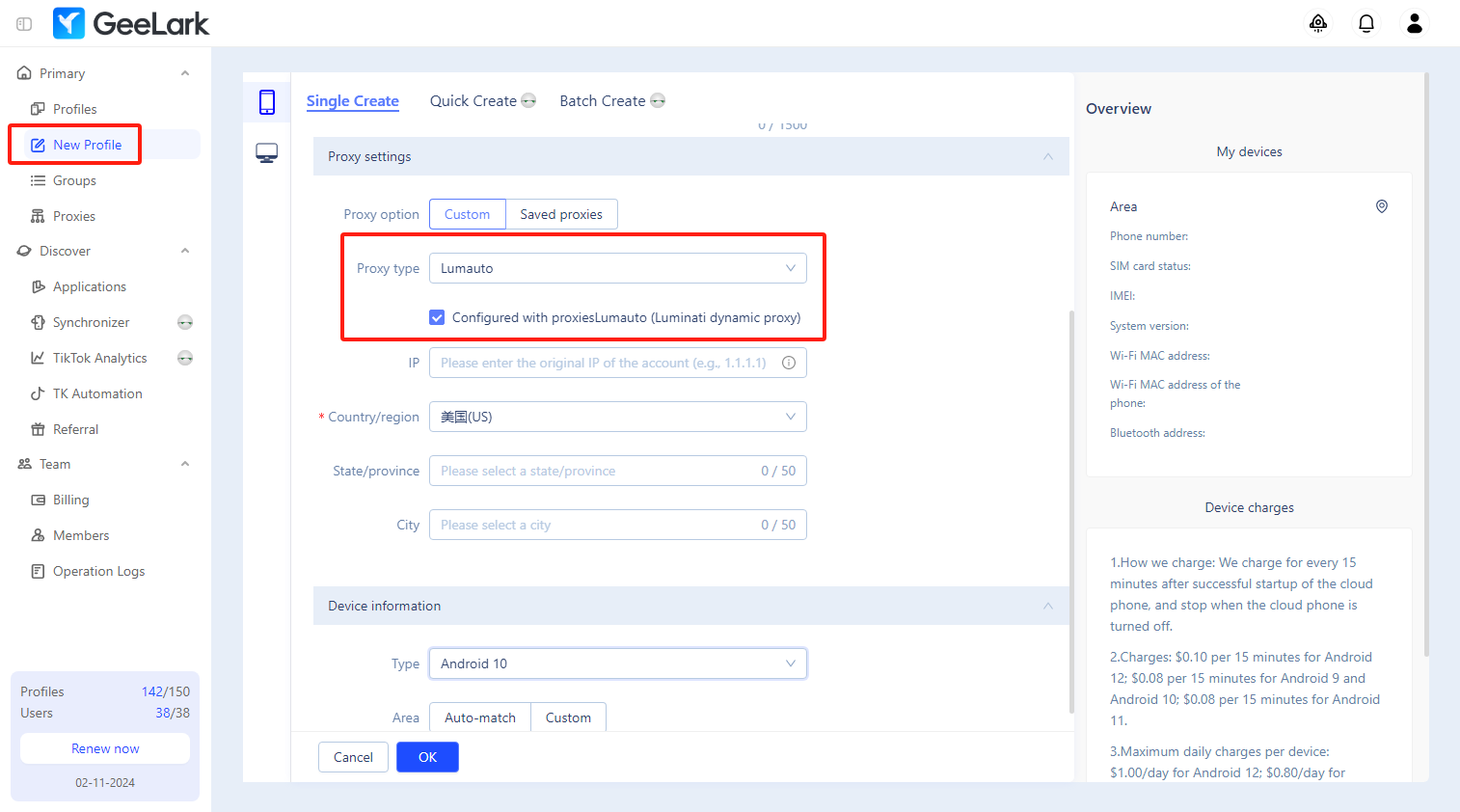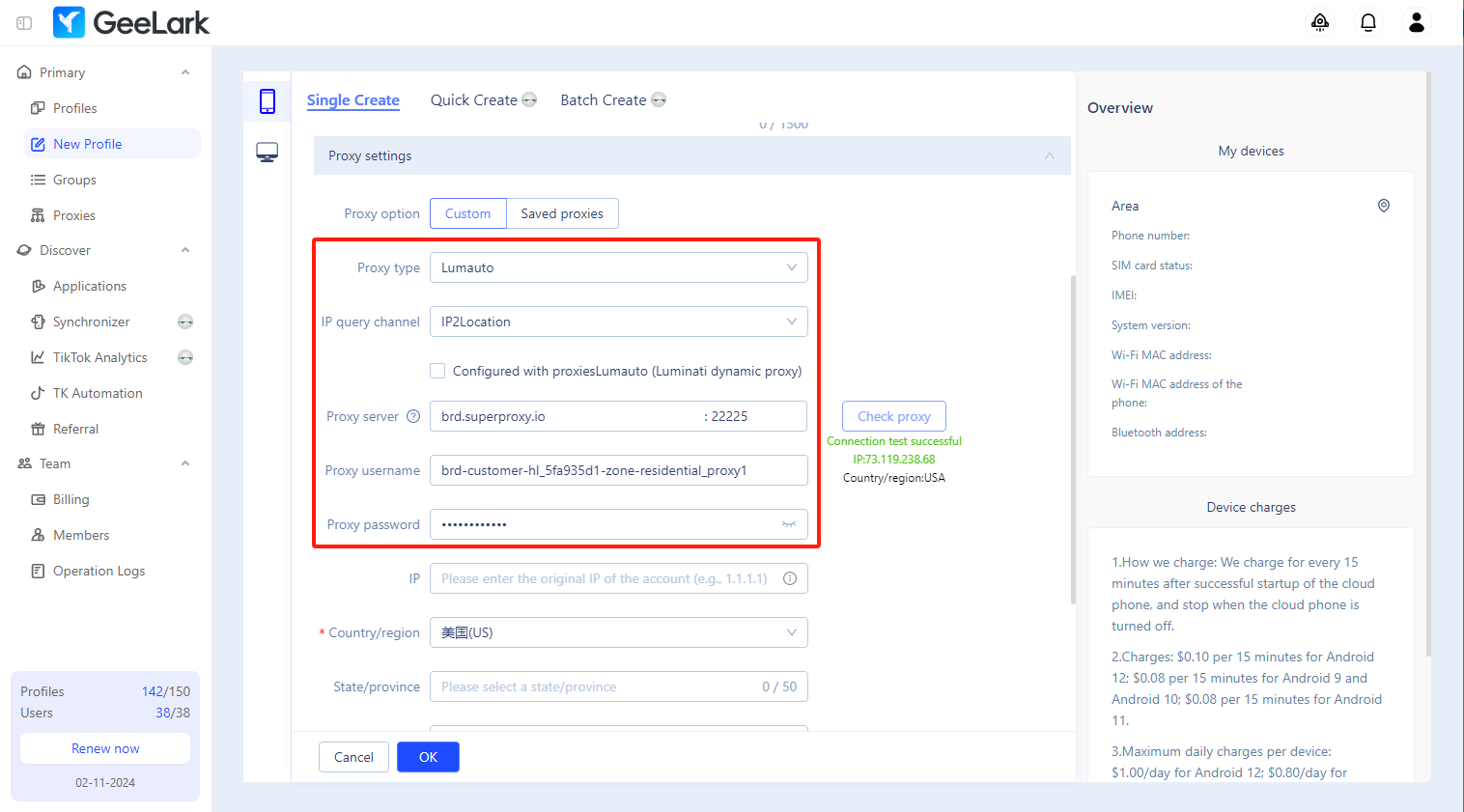GeeLark Proxy Integration
How to set up Bright Data proxies in GeeLark
GeeLark is the industry’s first mobile antidetect solution. With GeeLark, you can effortlessly manage multiple accounts on cloud phones without the need for physical devices. Each cloud phone functions like a real smartphone, allowing you to save on device costs while simplifying account management.
In this article, we will introduce how to set up Bright Data static and rotating proxies in GeeLark.
Download GeeLark
Download the GeeLark app and create a new account to get started.
Bright Data proxy integration
Static proxy
- Log into your Bright Data account, choose the type of proxies you wish to use, and click “Get started.” Once you’ve created a proxy channel, select it to edit and get the proxy information.
- Open the “Configuration” tab, then click “Download IP’s list” to save it as a TXT file
- Open the downloaded TXT file to view the proxy information. Each line begins with “brd.superproxy.io beginning” and contains complete proxy details, including the proxy host, port, username, and password.
- Click “New profile”, and fill in the profile name, group, tags, and other information.
- Choose the “Custom” proxy option and select the “HTTP” proxy type. Then, enter the proxy information obtained in step 3. Finally, click on “Check proxy” to verify the connection.
- Choose the desired cloud phone type and configure the cloud phone area. Click “OK” to complete the profile creation.
Dynamic proxy
- Create a rotating proxy channel, then enter it to get the proxy information.
- Head to the “Proxies” section and open the “Proxy configuration” tab. Fill in the information required from the previous step, then click “Save settings”.
- Click “New profile”, and fill in the profile name, group, tags, and other information.
- Select the “Custom” proxy option and “Lumauto” proxy type, then choose a needed country/region.Note: If you haven’t added the Bright Data dynamic proxy (Luminati) in the “Proxies” section of GeeLark, make sure to uncheck the “Luminati dynamic proxy” box.
- Choose the “Custom” proxy option and select “Lumauto” as the proxy type. The proxy host and port will be set up automatically, so you only need to enter your Bright Data proxy username and password. After that, select your desired country or region, and click “Check proxy.”
⚠️Important note: If you are using Bright Data’s Residential Proxies, Web Unlocker or SERP API, you need to install an SSL certificate to enable end-to-end secure connections to your target website(s). This is a simple process, see https://docs.brightdata.com/general/account/ssl-certificate#installation-of-the-ssl-certificate for instructions.
Get proxies for GeeLark
Alimenté par une infrastructure de proxy résidentiel primée
Plus de 72 millions d’adresses IP résidentielles, la meilleure technologie avec la possibilité de cibler n’importe quel pays, ville et opérateur mobile font de nos services de proxy premium le meilleur choix pour les développeurs.
Des types de proxys adaptés à tous vos besoins
Proxys résidentiels
- de 72,000,000+ adresses IP
- Disponibles dans 195 pays
- Le plus grand réseau permettant la rotation d’adresses IP de pairs réels
- Accédez et parcourez tous les sites web les plus complexes
Proxys de centre de données
- + de 770,000+ adresses IP
- Disponibles dans 98 pays
- Pools d’adresses IP partagés et dédiés disponibles
- Accès rapide aux sites web peu complexes
Proxys ISP
- + de 700,000+ adresses IP
- Disponibles dans 35 pays
- Adresses IP résidentielles statiques d’utilisateurs réels sans rotation d’adresses IP
- Idéal pour vous connecter simultanément à différents comptes
Proxys mobiles
- + de 7,000,000+ adresses IP
- Disponibles dans 195 pays
- Le réseau d’adresses IP 3G/4G d’utilisateurs réels le plus développé au monde
- Vérifiez les publicités et parcourez les sites destinés aux appareils mobiles
La meilleure expérience client du secteur
De nouvelles fonctionnalités tous les jours
Pour répondre à toutes vos questions quand vous en avez besoin
Tableau de bord des performances en temps réel
Pour optimiser votre performance
Pour atteindre vos objectifs de collecte de données